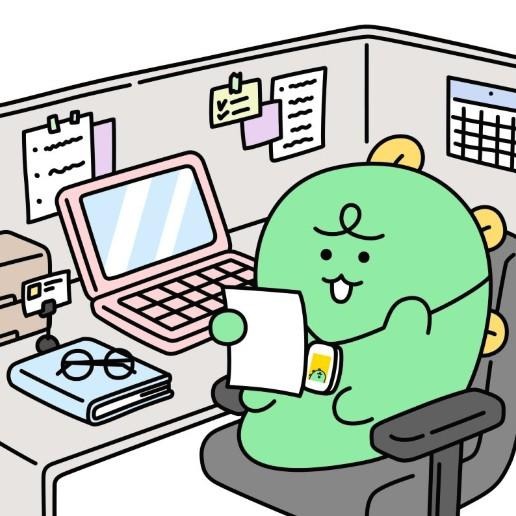Code in Life
입문자를 위한 Mac OS 유용한 팁 본문
**Mac Setting**
- [맥북 이모티콘 안될 때 단축키 변경하기](https://thisiswhyimyoung.com/%EB%A7%A5%EB%B6%81-%EC%9D%B4%EB%AA%A8%ED%8B%B0%EC%BD%98/))
**Develop Setting**
- [Nota 설치](https://nota.md/))
- [MacBook JDK 설치](https://jsikim1.tistory.com/191))
\`\`\`
bunjang@Alvin ~ % which java
/usr/bin/java
\`\`\`**Terminal**
- ```sudo ssh-key```
\`\`\`/Users/bunjang/.ssh/id\_rsa\`\`\` PW : bunjang
해당 공개키를 복사!- [[터미널 꾸미기] oh-my-zsh의 agnoster 테마 적용하기](https://velog.io/@run_dev_aiden/Terminal-Shell-%ED%99%98%EA%B2%BD-%EA%B0%9C%EC%84%A0))
- [iterm2 투명도 설정하기 및 유용한 단축키 모음](https://xzio.tistory.com/769))
- command + i : 투명도 설정 (window)
- command + d : 창 세로 분할
- command + shift + d : 창 가로 분할
- command + \[ or \] : 분할된 창간 포커스 이동
- command + u : 창 투명도 on/off
- command + / : 포커스 찾기
- command + q : 창 종료**IntelliJ**
- command + , :환경설정 창 열기
- command + ; : 프로젝트 설정 창 열기
- shift 2번 : IntelliJ 전체 검색 창 열기
- ctrl + option + o : import 정리
- command + w : 현재 탭 끄기
- command + shift + f : 전체 탐색
- option + enter : 자동완성
- shift + f6 : 이름 일괄 변경
- command + E : 최근 탭으로 이동
- command + shift + E : 미리보기와 함께 최근 탭으로 이동
**To do**
- gmail 필터
'temp' 카테고리의 다른 글
| [펌]사용자 추가 (/etc/default/useradd, /etc/login.defs, /etc/skel (0) | 2019.02.12 |
|---|---|
| VMware를 간편하게 해주는 도구들 (0) | 2019.02.08 |